
Learning a language is exciting – in the beginning.
But once you no longer have to think before saying “Hi how are you?” and you’re not too afraid of “easy” conversations, you hit a wall.
Many students share this feeling:
“What should I do now? I want to reach the same advanced English level as all my colleagues, clients, and my boss… But I don’t know what to do!”
Here’s a secret: there is a way.
Now, I’m not going to tell you the standard advice. You know, the thing everyone tells themselves: “I just need to move to an English-speaking country. I need to go on an immersion.”
Yes, that sounds like a good plan… But often, it’s not. Why?
If you don’t do it, it’s not a solution: it’s an excuse.
And if you’ve hit a wall with your English, you need a plan that gives you results:
An advanced English level that gives you confidence, credibility, charisma, for example.
There’s good news: You can create your own immersion, right now.
With your own virtual immersion, you’ll see that you can finally achieve what you really want, for your situation, your goals, and your career.
To really make it work, you’ll attack the problem from all different angles in a systematic way. It’s a real way to progress faster and better.
So, what is a virtual immersion, exactly? How does it make you progress faster and better?
That’s what we’ll look at in Lesson 2 of our mini-course!

Like you saw in our first lesson, if you just do a lot of random things, you’re not optimizing your learning.
But you can include things you’re already doing in your virtual immersion!
And in our next lesson, I’ll give you a step-by-step, concrete virtual immersion program that you can implement immediately!
See you soon,
Christina
P.S.
Just to try something different…
1. Copy the text of my email message
2. Go to this free online translation tool
3. Paste the text in the translator (make sure the 1st language is “English”)
4. Select your native language for the 2nd language
5. Click the button “translate”
Note that these are automated online translations, so they’re not perfect… But they can help you understand a bit better if you need it!

More good stuff...
Click the image to learn more





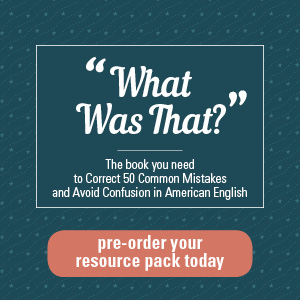


Hi Christina,
Many thanks for part 2 of the Mini-course!
Respect to your question: What resources & activities are you already using to learn English?
I would like to share some of them:
– When I have to write in English or just to reply an email, sometimes I search for ways to use a specific word, mainly on google, but also some video on youtube.
– I watch at least two videos of 5-10 minutes a day, mainly with some explanations or tips to learn English.
– I try writing in English as much as be possible while I am working.
– Sometimes I watch Webinars about my knowledge field.
Finally, as last weekend I found out of a tactic called “Imitate great writers”, I want to start to apply it, but with writers of my interests.
That’s… 🙂
All the best,
Juan Carlos
Hi Christina
The resources that I use are listen videos on youtube, seminars that my company pay, podcast, read blogs, some times books, audio books, etc. anything that can i get on internet